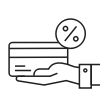How to Disassemble the AndaSeat Gaming Chair

"How do I disassemble a gaming chair? What are some tips for doing it?" - Recently Asked on Quora
At some point, you may need to disassemble your gaming chair. Whether it's for cleaning, maintenance, or simply to make it easier to transport, taking apart a chair might seem like a daunting task. But once you become familiar with the parts and how they fit together, it's not as complicated as it seems.
Disassembling a gaming chair doesn't have to be stressful - especially when approached step by step. In this guide, we'll walk you through how to safely take apart your AndaSeat gaming chair. It's easier than you think, and we'll cover all the basics to ensure you can complete the task smoothly.
Tools You'll Need to Disassemble Your Gaming Chair
- Phillips screwdriver
- Penetrating lubricant
- Mallet or hammer
- Allen wrench (usually provided with the chair)
- Shipping box and tape
- Cleaning essentials (gentle cleaner, soft cloth, etc.)
A Simple Guide to Disassemble Your AndaSeat Gaming Chair
Before you begin disassembling your chair, keep in mind that this guide uses the AndaSeat Kaiser 4 Series as an example. While the general process is similar across models, some steps or components may vary depending on the chair version. In addition, to ensure everything goes smoothly, here are a few important points to check before you start:
- Adjust the chair and armrests to their lowest height using the side lever and button.
- Adjust the backrest recline using the recline lever. If your model has a safety screw (red screw) from the assembly that locks the recline lever, consider putting it back for transport.
Step 1: Set the Chair Facing Down
Start by laying a foam mat or cardboard on the ground to avoid scratching the surface. Gently tilt the chair until it's facing down.

Step 2: Remove the Five Casters
Remove the five casters (wheels) from the wheelbase. Simply grip each one firmly and pull it out.

Step 3: Remove the Wheelbase and Gas Piston
If your chair's been used for a while, you might need to use some penetrating lubricant to loosen the gas piston from the wheelbase. Apply the lubricant between the piston and the wheelbase, then let it sit for a minute or two.
To separate the wheelbase and gas piston, use a mallet (or a regular hammer, wrapped in a microfiber cloth to protect the parts). Tap the bottom end of the piston gently until it loosens. This step can be the most challenging part, as removing the gas cylinder from the base requires patience and techniques.
Important! Be sure to hit only the outer rim of the gas piston - not the center. Hitting the center could damage it.

* Sometimes it's better to get professional help, especially if your chair is expensive or you're not confident with assembly and tools. This video demonstrates how to disassemble the gas piston of AndaSeat gaming chair.
Step 4: Remove the Tilt Mechanism
To remove the tilt mechanism, unscrew all four M8 screws using the Allen key. Depending on your chair model and requirement, you might also need to remove the levers.

Step 5: Detach the Black Box from the Seat Base
Use an Allen wrench or screwdriver to remove the two machine screws securing the connector to the seat base. This connector is exclusive to the Kaiser 4 Series and enables the use of its pop-out lumbar support.

Step 6: Take Apart the Armrests
Removing the bolts from the chair with an Allen wrench or screwdriver.

Step 7: Unattach the Backrest to the Seat
Remove the magnetic cover and unscrew all four M8 screws from the backrest using the Allen key. Once the screws are out, carefully detach the backrest from the seat.

Step 8: Packaging
For packaging, simply wrap the disassembled parts in soft materials like bubble wrap or foam to prevent damage. Place the components in a sturdy box and secure any small parts, like screws and levers, in a labeled bag for easy reassembly later. This will help keep everything protected during transport or storage.
Tips for Disassembling Your Gaming Chair
Disassembling a gaming chair is usually a straightforward process that involves these key steps:
1. Remove the wheels - Pull them off or unscrew them from the base.
2. Detach the wheelbase - Unscrew and separate it from the seat.
3. Take off the armrests - Unclip or unscrew them if needed.
4. Remove the backrest - Unscrew it from the seatbase.
5. Separate the gas cylinder - Carefully detach the gas cylinder.
To make the process smoother and avoid damage, keep these tips in mind:
- Keep track of small parts - Store screws and bolts in a sealed bag to prevent losing them.
- Protect your workspace - Use a soft surface like a blanket or cardboard to avoid scratches or dents.
- Loosen the gas cylinder properly - Use a rubber mallet to tap it loose. If it's stuck, gently tap the outer rim of the gas piston to loosen it.
- Only disassemble what's necessary - If disassembling for cleaning, avoid taking apart the tilt mechanism or internal components, as this may cause damage or malfunction. Learn more about maintenance recommendations and our care and cleaning instructions.
- Refer to the assembly manual - If unsure, check the manufacturer's instructions and reverse the assembly steps. AndaSeat provides assembly guides for all models. For detailed
instructions, please refer to the resource library.
Bottom Line
When disassembling your gaming chair, always take care to avoid damaging any parts. Only disassemble what's necessary to make the process easier or for transport. Since gaming chairs can vary, make sure to follow the original assembly instructions and work in reverse. If you're unsure about any step, it's always a good idea to reach out to the manufacturer for advice. We hope these tips help you disassemble your chair with ease and confidence.