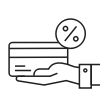Types of Tilt Mechanisms on AndaSeat X-Air Series Gaming Mesh Chairs

The tilt mechanism plays a crucial role in the comfort and functionality of a gaming chair, and understanding how it works can make a big difference. Each chair may have a slightly different tilt lock mechanism, so it's important to get familiar with it. In previous posts, we've introduced the tilt mechanisms in AndaSeat gaming chairs, covering the frog mechanism (also known as the multi-functional mechanism) and the butterfly mechanism (also called the full-tilt mechanism).
Now, let's take a look at the tilt mechanism of our newly launched X-Air series mesh gaming chair. Reading further, you can discover the best way to adjust your chair and make the most of its recline lock feature. Let's dive in!
X-Air Series Gaming Mesh Chair Mechanism Types to Know
The X-Air series offers two models: the X-Air Pro and the X-Air. The main distinction between them lies in their tilt mechanisms - one features an advanced self-adaptive tilt mechanism, while the other uses the classic butterfly tilt mechanism (known as the full-tilt mechanism).
Both models are equipped with free-floating tilt mechanisms, allowing the backrest to recline from 105° to 126° for a lounge-like comfort at any angle. Adjustable features, such as tilt tension, backrest recline, seat height, and depth, let you fine-tune the chair to your exact preference. These adjustments help alleviate pressure on your spine and promote healthy posture, ensuring maximum comfort during long gaming or work sessions.
1. Self-Adaptive Tilt Mechanism for X-Air Pro Gaming Mesh Chair
The X-Air Pro gaming mesh chair sets itself apart from traditional ergonomic chairs with its self-adaptive base design. Unlike standard chairs that require users to manually adjust the tension for different body weights, the X-Air Pro features a self-adaptive system with 4 tilt locks. This cutting-edge technology automatically adjusts the backrest's support based on the user's weight, providing personalized comfort with every use. Whether you're sitting down or getting up, the chair quickly adapts to ensure optimal support. This innovative approach not only makes reclining and sitting up more effortless but also removes the hassle of frequent adjustments, especially in multi-user households.

How to Assemble the Self-Adaptive Tilt Mechanism?
The self-weight mechanism in the X-Air Pro is a synchro mechanism that automatically adjusts based on the user's weight. In addition, the X-Air Pro uses a wire-controlled design, which means the assembly process is a bit different. It requires installing the tilt mechanism levers and a wire cover. So let's take a look at how to put everything together!
Step 1: Install M6 bolts on the seat base using the hex wrench.
Step 2: Thread the tilt mechanism levers on the seat base and fix them on the frame side.
Step 3: Arrange the tilt mechanism wires and secure the wire cover.

How to Adjust the Self-Adaptive Tilt Mechanism?
To adjust your seat in the right manner, it's helpful to understand the different types of tilt mechanisms your chair may have. While each is designed to support good posture, they all serve unique functions. Here's how to adjust them correctly.
Seat Height Adjustment: While sitting, stand up on your feet and pull the height lever upward to raise the seat. Release the lever to lock it in place. To lower the seat, pull the lever upward again and release it to lock.
Seat Depth Adjustment: Pull the left-side lever upward, adjust the seat depth by moving your hips to the desired position, and release the lever to lock it in place.
Backrest Recline: Lean back gradually to your preferred angle, once you have your desired seat position, pull the recline lever upward to lock it in position.

2. Butterfly Tilt Mechanism for X-Air Gaming Mesh Chair
The butterfly tilt mechanism, named for its butterfly-shaped metal plate or lever, is commonly found in many swivel gaming chairs. In the X-Air model, this mechanism is equipped with three tilt locks and a tension knob, which allows you to adjust the backrest's resistance based on your body weight, height, and sitting posture. Unlike the self-adaptive tilt mechanism, the tilt tension in the X-Air chair is manually adjusted by rotating the knob beneath the seat.

How to Assemble the Butterfly Tilt Mechanism?
The butterfly tilt mechanism is quite easy to assemble. Simply use a hex wrench to attach the tilt mechanism to the bottom of the seat base with screws. Make sure the mechanism is properly aligned with the mounting holes, tighten the screws, and check for stability to ensure it's securely fixed.

How to Adjust the Butterfly Tilt Mechanism?
Compared with the self-adaptive mechanism, the butterfly tilt mechanism requires manual adjustment of the tilt tension. Let's take a look at how you can easily make the necessary adjustments...
Seat Height Adjustment: Turn the handle under the right side of the seat clockwise to adjust and release it to lock at ideal heights.
Tilt Lock/Unlock: Pull the handle located under the right side of the seat outward to adjust the tilt. Lean back to the desired angle, then push the handle inward to lock the tilt position.
Tilt Tension: Rotate the knob under the seat clockwise to decrease tilt tension and counterclockwise to increase tilt tension, adjusting it according to your weight.

3. Self-Adaptive Tilt Mechanism vs. Butterfly Tilt Mechanism
| Features | Self-Adaptive Tilt Mechanism | Butterfly Tilt Mechanism |
|---|---|---|
| Seat Height Adjustment | ✔ | ✔ |
| Backrest Recline | 105° to 126° | 105° to 126° |
| Tilt Tension | Weight-sensitive adjustment | Manual adjustment |
| Tilt Locks | 4 Tilt Locks | 3 Tilt Locks |
| Seat Depth Adjustment | ✔ | × |
| Wire Controlled Design | ✔ | × |
Maintenance of Tilt Mechanism
To keep your gaming chair in good condition, it's essential to set aside some time each week for a thorough cleaning to prevent dust and debris from damaging the materials. However, tilt mechanisms generally don’t require regular maintenance when used properly. It's still a good idea to inspect them occasionally. If you find any loose bolts or screws, simply tighten them with a screwdriver as needed.
Wrapping It Up
Most gaming chairs feature tilt lock mechanisms, though the placement of these levers can vary by model. For the X-Air Series, adjusting it is straightforward and user-friendly. We hope this guide has helped you understand how to use the tilt mechanism properly and locate the locks with ease.