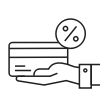Hybrid Gaming Setups: Perfect Positions for Both PC and Console

The lines between PC gaming and console gaming have blurred in recent years. Gone are the days when gamers had to choose between the immersive graphics of a PC or the convenience of console gaming on the couch. Today's gamers are creating hybrid setups that combine the best of both worlds, effortlessly transitioning between PC and console play.
Creating the perfect hybrid gaming setup takes a little planning, but the rewards are huge. With the right space planning, ergonomic considerations, and platform-specific tweaks, you can create a setup that works for every type of gaming experience - whether you're sinking hours into a PC strategy game or diving into a console-exclusive blockbuster.
Let's break down the key elements to consider when building the ultimate hybrid gaming setup.
Space Planning: Organizing for Optimal Gameplay
The key to a hybrid setup is planning your space in a way that allows easy switching between platforms without creating a tangled mess of cables or sacrificing comfort. Whether you're gaming on a desktop PC or from the couch with your console, your space needs to be designed for flexibility.
Dual-Screen Arrangements
Most hybrid setups incorporate dual screens - one for PC gaming and the other for console play. The challenge is configuring the monitors in a way that allows easy transitions between both systems. A dual-monitor setup works best when both screens are at similar heights, allowing you to swivel between them without straining your neck or eyes.
For these setups, having a chair with the right adjustments is crucial. The Kaiser 4 chair's quick adjustment system makes it easy to adapt your seating position when switching from a PC desk to a couch or a console gaming area. Whether you're leaning forward for intense FPS action or reclining for a relaxing console session, the chair's flexible features ensure maximum comfort.
Quick Switch Setups
One of the most frustrating things about a hybrid gaming setup is trying to make quick transitions between your PC and console without wasting time fiddling with cables or settings. Streamlined setups with easy-to-access ports and a quick-switch system make all the difference.
That's where efficient cable management comes into play. Ensuring that your PC and console setups don't have tangled cords means less time spent adjusting and more time spent gaming. The Kaiser 4's quick adjustment system also makes it a great fit for hybrid setups. You can instantly tweak your seating height or armrest position, depending on whether you're gaming at your desk or from a more relaxed lounge position.
Cable Management Systems
Cable management is essential in a hybrid setup, where you might have multiple systems running at the same time. Using cable ties, clips, and cable sleeves helps keep everything tidy and prevents cords from interfering with your gameplay. A clutter-free space not only looks better, but it also minimizes distractions when you're in the heat of the moment.
Platform-Specific Requirements: Tailoring for PC and Console
The differences between PC and console gaming aren’t just about the hardware—they also have a significant impact on the ergonomics of your setup. PC gaming tends to be more focused on precise, long-term sitting, while console gaming usually involves more casual, relaxed positions.
PC vs Console Ergonomics
The ergonomics of a PC setup usually prioritize long hours of seated gaming. You'll need a chair that supports your posture and promotes comfort for extended periods of time. The Kaiser 4 chair's 4-level lumbar support offers excellent lower back support, allowing you to comfortably play for hours without experiencing fatigue. Whether you're gaming at your desk or switching over to your console, having the right lumbar support makes all the difference.
For console gaming, however, the ergonomics are slightly different. You're often seated farther away from the screen, which means you may need to adjust your seating height or reclining angle to avoid straining your back or neck. The Kaiser 4 adapts perfectly to this need, offering adjustable lumbar support and a quick transition system to shift between a more upright PC gaming position and a more relaxed console position.
Monitor/TV Height Combinations
When designing a hybrid setup, the height of your monitor or TV screen is key to ensuring optimal viewing comfort. For PC gaming, you want your monitor at eye level so you can play with proper posture, avoiding neck strain. On the other hand, console gaming from the couch often requires a lower TV height to ensure a comfortable viewing experience without looking up or down too much.
You'll need a flexible chair that adapts to these changes in height. The Kaiser 4 provides a quick adjustment system that lets you easily shift your height for different platforms, whether you're sitting upright at your desk or lounging on the couch in front of your TV. No more fumbling with manual adjustments - your chair responds to your needs instantly.
Input Device Accessibility
PC gaming often involves a mouse and keyboard, while console gaming uses a controller. For the ultimate hybrid experience, you'll want to ensure that your setup allows easy access to both types of input devices. Having dedicated spaces for your controller, keyboard, and mouse is essential for quick switching.
The Kaiser 4's 5D armrests can be adjusted to accommodate different gaming positions, whether you're using a keyboard and mouse or a controller. The flexibility in armrest positioning ensures that your arms are always at the right angle for maximum comfort and precision, regardless of which platform you're using.
Real Hybrid Setups: What Pro Players and Streamers Use
Hybrid setups aren't just for casual gamers-they're essential for pro players and streamers who need to be able to switch between multiple platforms during practice or live broadcasts.
Streamer Configurations
For streamers, creating a seamless hybrid setup is a game-changer. Streamers often switch between PC games and console games, offering their audience a variety of content. Their setup needs to be as versatile as possible, with easy access to multiple systems, excellent ergonomics, and a comfortable chair that supports long hours of sitting.
Many professional streamers rely on ergonomic chairs like the Kaiser 4, which provides exceptional lumbar support and adaptability for all types of gaming, whether it's intense PC gameplay or more relaxed console sessions.
Multi-Platform Players
For streamers, creating a seamless hybrid setup is a game-changer. Streamers often switch between PC games and console games, offering their audience a variety of content. Their setup needs to be as versatile as possible, with easy access to multiple systems, excellent ergonomics, and a comfortable chair that supports long hours of sitting.
Multi-platform players often need to adapt quickly, depending on the game they're playing. Whether it's a PC-exclusive title or a console-only game, they need a setup that lets them switch without any discomfort. The Kaiser 4's adjustable armrests, lumbar support, and seat height make it perfect for gamers who need to pivot between platforms on the fly.
Professional Setups
For professional gamers, every second counts. Whether they're competing in an online tournament or practicing for a big event, their battle stations need to be efficient, comfortable, and flexible. A hybrid setup allows them to get the best of both worlds, whether they're gaming on a PC or console.
The Kaiser 4 chair's quick adjustment system and 5D armrests provide the support and flexibility needed for long gaming sessions across different platforms, ensuring players stay comfortable and focused for every match.
The Ultimate Hybrid Setup Awaits
Creating a hybrid gaming setup is all about flexibility and adaptability. Whether you're jumping from a high-speed PC game to a more laid-back console title, your setup should allow you to switch seamlessly between both worlds without losing comfort or performance.
With features like quick height adjustments, adjustable armrests, and 4-level lumbar support, the Kaiser 4 chair is an essential component of any hybrid gaming station. It offers the versatility to switch between gaming positions with ease, ensuring that no matter what platform you're using, you're always in the optimal position to win.
Ready to level up your gaming experience? With the right setup and the Kaiser 4, you can create the perfect hybrid battle station that supports all your gaming needs, from PC precision to console relaxation.