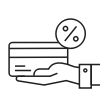How to Fix Gaming Chair Going Down

"The bottom metal cylinder part of my chair is touching the floor but the wheels aren't. Is there any way I can fix this?" - Frequently Asked Questions from Quora
Have you ever noticed your gaming chair slowly sinking while sitting on it? This issue can be incredibly frustrating, as it disrupts your focus during gaming or work. However, it's a common problem, often caused by the natural wear and tear of the gas cylinder after long-term use.
As we know, gaming chairs rely on a gas cylinder to control height adjustments, and when it starts to fail, it can negatively impact your overall productivity. That's why it's important to address the problem as soon as possible. So, what causes this to happen, and how can you fix the hydraulic chair? Let's dive into the details and go over some simple solutions.
Why Does Your Gaming Chair Keep Going Down
Like we said previously, if your gaming chair keeps going down, the issue is usually linked to the gas cylinder, a vital part located at the base of most ergonomic gaming chairs or mesh chairs. This cylinder uses compressed gas to support height adjustments, but over time, it may fail. The problem often arises when the internal seals wear out due to prolonged use or sudden external force, causing the cylinder to lose pressure and no longer hold the desired height.

However, the gas cylinder isn't always the sole culprit. Other potential causes should also be considered. For example, damaged wheels may cause instability, while a cracked or weakened base can lead to uneven support, making the chair feel like it's sinking. Therefore, identifying the root of the problem is essential to finding the right fix.
Solutions to Fix a Gaming Chair That Keeps Going Down
Now that you know the cause, let's look at solutions. The issue often lies with the gas cylinder, so we've outlined both quick temporary fixes and permanent replacement options to get your chair working like new again.
1. Temporary Solution - Use a Hose Clamp and Duct Tape
This method offers a quick and cost-effective way to stop your gaming chair from sinking, making it a practical short-term solution. However, it does come with some drawbacks - it's not visually appealing and doesn't allow for further height adjustments once applied. Additionally, the clamp may loosen over time, or the tape might wear out, which could cause the gaming chair to start sinking again.
Step-by-Step Instructions:
1. Remove the plastic sleeve from the chair's gas cylinder (most gaming chairs come with a sleeve for the gas piston).
2. Adjust the gaming chair to your desired height using the lever. It's important to get this right on the first try, as the height cannot be adjusted after applying this fix.
3. Add duct tape (optional). Wrap pieces of duct tape around the cylinder, this helps the hose clamp grip the cylinder more securely.
4. Attach the hose clamp. Slide a hose clamp onto the cylinder, tightening the clamp securely with a screwdriver. The clamp acts as a stop preventing the chair from going down.
5. Sit on the gaming chair to ensure it stays at the set height. If the height isn't correct, adjust the position of the hose clamp up or down and retest.
2. Temporary Solution - Use a PVC Pipe
This solution provides a more stable and secure fix for a sinking gaming chair compared to the hose clamp method. It's simple, cost-effective, and can prevent the chair from sinking. However, it's still a temporary fix, as the chair's height will no longer be adjustable once the PVC pipe is in place. If you need to adjust the height again, you'll need to remove the pipe and replace the gas cylinder.
Step-by-Step Instructions:
1. Removing the plastic sleeve from the chair's gas cylinder.
2. Raise the chair to your preferred height. Make sure it's perfect because, once the PVC pipe is installed, you won't be able to adjust the height anymore.
3. Measure the distance between the cylinder and the chair seat. This will give you the length you need for the PVC pipe.
4. Find a PVC pipe with a slightly larger diameter than the chair's gas cylinder. Cut the pipe to the exact length you measured earlier. This length should match the exposed portion of the cylinder when the chair is at the desired height.
5. Take off the wheelbase. Carefully slide the PVC pipe over the gas cylinder until it fits snugly.
6. Once the PVC pipe is securely in place, reattach the wheelbase to the chair's cylinder. The pipe will now stop the chair from sinking any further.
3. Permanent Solution - Replace Your Gas Cylinder
When your gaming chair keeps going down, the root cause is often the failure of the gas cylinder, which loses its internal pressure due to a damaged seal. While it's possible to repair the cylinder, most people opt for replacing it, as it's a more reliable and long-term solution.
Step-by-Step Instructions:
1. Measuring the length and stroke of your old gas cylinder to ensure you get the correct replacement. If your chair is still under warranty, consider contacting the manufacturer for a replacement, as this could save you money and guarantee a perfect fit.
2. To remove the gas cylinder, you'll likely need to tap the bottom end with a mallet or hammer to loosen it from the chair base. This can be more difficult in practice than what you see in tutorial videos, so don't be discouraged if it takes a little more effort.
3. Once you've removed the old cylinder, slide the new one into place. Follow the same process as shown in the tutorial videos, making sure it's securely fitted in the chair base.
4. After assembling the new cylinder, test the chair to ensure it's holding the desired height and working properly.
* Sometimes it's better to get professional help, especially if your chair is expensive or you're not confident with assembly and tools. This video demonstrates how to disassemble the gas piston of AndaSeat gaming chair.
When Is It Time to Get a New Gaming Chair?
Your gaming chair is more than just a seat. So, when should you consider replacing it? Often, it boils down to functionality. A sinking seat, wobbly armrests (how to fix wobbly armrests) , or creaky tilts are red flags. These issues not only detract from your experience but also signal that your chair might not be providing the support you need.
If you're thinking about getting a new chair, opting for an ergonomic model can make a difference. AndaSeat's ergonomic gaming chairs are built for durability, comfort, and long-term support . Plus, they come packed with adjustable features to help you find that perfect sitting position. Moreover, you can extend the standard three-year limited warranty to five years just by sharing your new chair on social media!
Not sure where to start? Here we recommend the best sellers at AndaSeat: Novis Series, Kaiser 4 Series, X-Air Series.
1. AndaSeat Novis - Best Budget Chair for Longer Lifespan
If you're watching your wallet but still want a high-quality gaming chair that's built to last, the AndaSeat Novis Series (under $200, or $250 for XL) is an excellent solution. Its durable construction ensures it will hold up, while the soft yet supportive seat provides lasting comfort. The integrated 5cm raised lumbar support offers consistent lower back support that adjusts as you move. You'll also appreciate the height-adjustable armrests and the 155-degree recline for customized comfort during gaming or relaxation.
The Novis Series comes in two colors and with options for smooth PVC leather or breathable linen fabric in L and XL. It's the perfect, long-lasting and reliable chair for new gamers and everyday users who want great value.

- Expert Insights from GAMERANT
2. AndaSeat Kaiser 4 - Best Heavy Duty Chair for Longer Lifespan
For a more advanced and premium option that perfectly blends comfort and style, consider the Kaiser 4. This AndaSeat gaming chair features a unique 4-way adjustable, pop-out lumbar support system designed to cradle your back and maintain comfort throughout extended gaming or work sessions. By supporting the natural curve of your lower back, this chair actively helps prevent discomfort.
The headrest pillow is crafted from plush memory foam and easily adjustable thanks to its convenient magnetic attachment, ensuring you can always find the ideal position. Combined with high-density cold-cure foam in the seat, the Kaiser 4 offers a seating experience that is both cushioned and exceptionally supportive for long-term use. Available in a range of 10 colors and your choice of premium PVC leather or breathable linen fabric, the Kaiser 4 boasts a robust aluminum base and an increased weight capacity of up to 395lbs with the XL version. If you're a dedicated gamer with a flexible budget, this chair is a dependable and high-quality choice built to last.

3. AndaSeat X-Air - Best Mesh Chair for Longer Lifespan
For the discerning pro gamer seeking a breathable and high-performance mesh chair, the X-Air represents a significant advancement. Its streamlined backrest integrates a precisely engineered C-shaped dynamic lumbar support system, providing targeted ergonomic reinforcement. The free-floating tilt mechanism offers a synchronized recline range of 105° to 126°, enabling effortless postural adjustments in response to upper body movement.
Users can select between the X-Air model, which features adaptable 4D armrests, and the X-Air Pro, equipped with highly versatile 5D armrests, ensuring an optimized and natural ergonomic interface. The armrest height and lateral positioning can be precisely customized to integrate seamlessly with individual workspace configurations. Engineered for exceptional durability, the chair's robust and stable base facilitates smooth and reliable reclining and comfortably supports users up to 265 pounds, making it a dependable choice for a wide range of body types.

Wrapping up
In conclusion, while a sinking gaming chair can be frustrating, it's a manageable issue with the right solution. Whether you choose a quick DIY fix or seek professional help, restoring your chair's functionality is within reach. But cannot forget that regular maintenance is equally important for extending its lifespan.
On top of that, selecting a high-quality ergonomic gaming chair to begin with is always a smart choice. Since 2007, AndaSeat has been dedicated to producing premium gaming chairs, desks, and accessories. We use top-tier materials in every component - from heavy-duty tilt mechanisms and SGS-certified gas lifts to reinforced wheelbases and premium upholstery, all ensuring durability, comfort, and long-lasting performance.